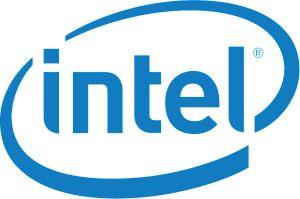How to Create a Subdomain
- Log into cPanel.
- In the Domains section, click on the Subdomains icon.
- In the Subdomainfield, select the name of the subdomain you wish to use. For example, if you choose blog, your subdomain will be:
forum.example.com
- In the adjacent drop-down menu, select the domain for which you wish to create this subdomain. You may create a subdomain for any addon domain or parked domain that already exists in your cPanel.
Note: Addon domains automatically create a corresponding subdomain that reflects the addon domain and primary domain.
- Click on the Document Root field and it should automatically populate with a suggested location from which the subdomain will load it's content.
- For instance, if you chose "forum" as your new subdomain, then the Document Root field will populate with /public_html/forum. This means that the new subdomain will load it's content from the folder named forum from within the public_html directory.
- Once all three fields are set, simply click Create to complete the creation of your new subdomain.